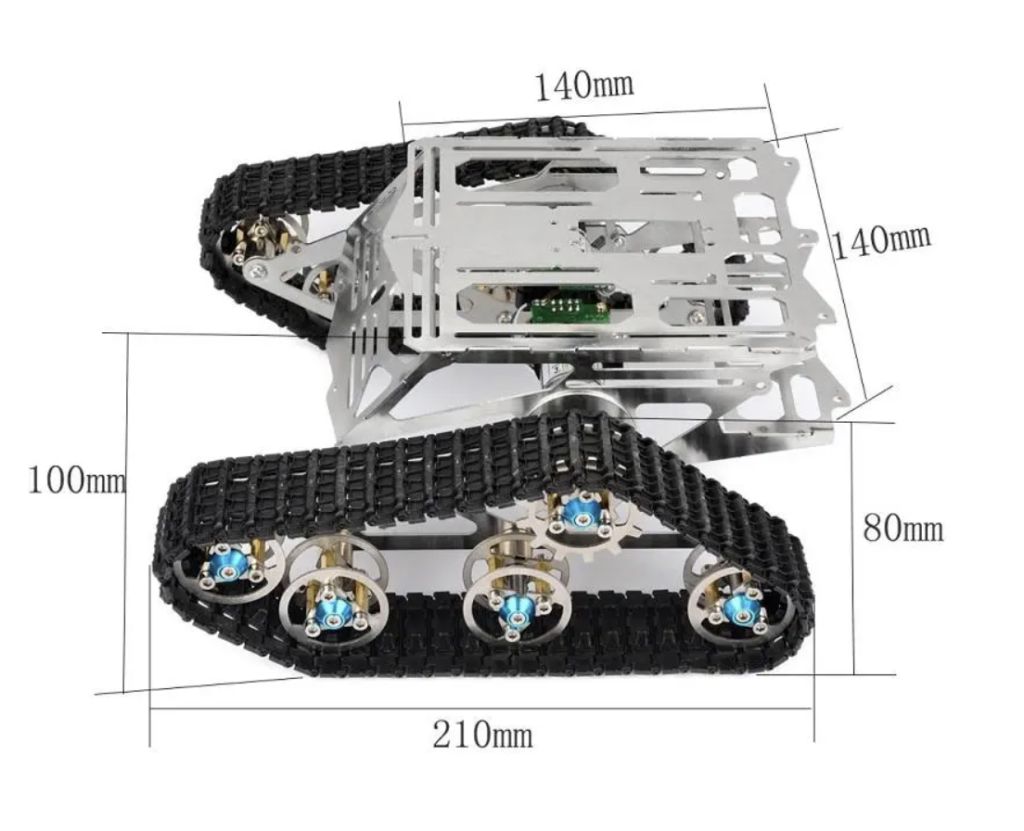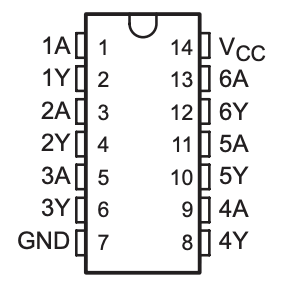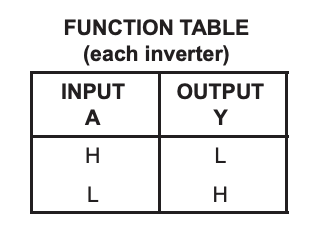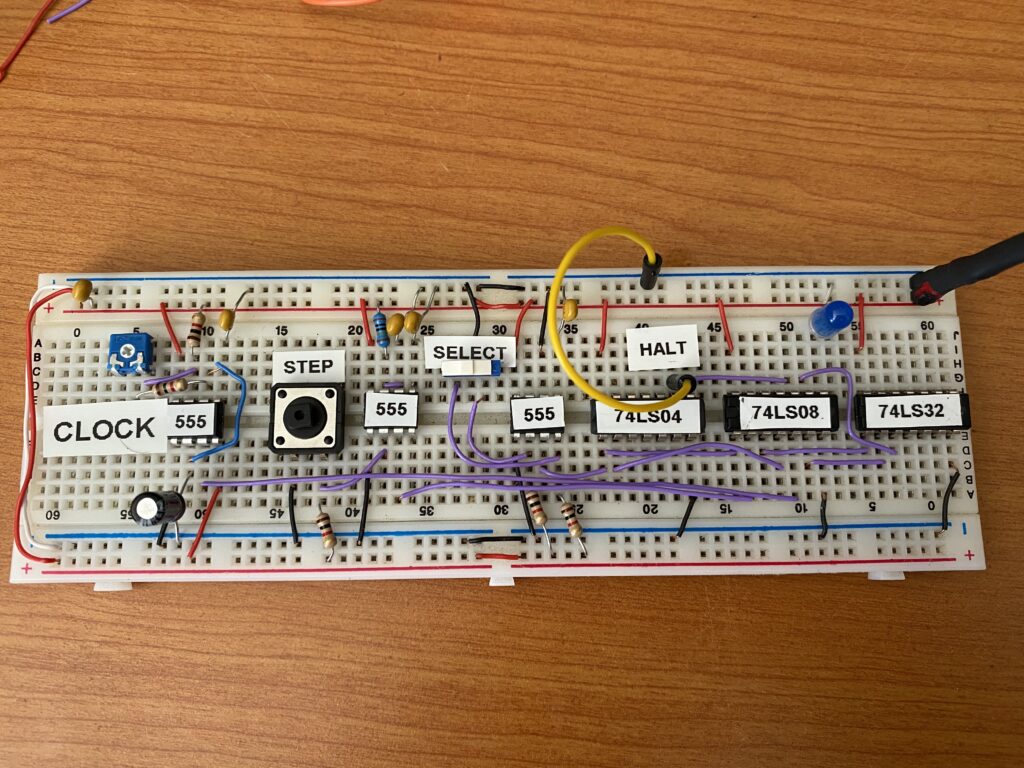To start off the Home Automation Project, I thought I might gather some weather data to test out the MQQT broker.
I’m currently working on the Arduino code to connect to the MQTT broker.
I’m using a WEMOS D1 connected to a DHT11 to measure temperature and humidity. The DHT11 is definitely the poorer cousin to the DHT22 and sometimes fails to reads as it is a really slow component. It also has limited range which might not be great for outdoor projects where the temperature drops below 0 degrees.